Save Time, Use Online Banking
We know how valuable your time is and we don't want you to waste it. Our online banking system is available 24 hours a day 7 days a week, rain, snow, sleet - well you get the picture. With online banking you can check balances, transfer funds, make loan payments and check your history. As an online banking user you are also eligible for eStatements (statements are usually available the first work day of the month).
To make your first-time login experience easier, our system will create and send you an activation code either by email or text message to process to our online banking platform.
- Navigate to our homepage and click Online Banking
- Click the "First Time User?" Link
- Enter the necessary information (account and SSN)
- If applicable, select the preferred delivery method for your activation code
- Enter the code within 24 hours to proceed with your new online banking set up
You will be prompted to create a new, unique username along with setting up a secure password and security questions upon your first login.
Check out this video tutorial for online banking!
Quicken/QuickBooks Now Available
You asked - We listened! Now you can download your JFCU financial information into your Quicken and QuickBooks software*.
*Integration is only available with the the three most recent versions of each software.
Online Banking Card Controls
Take control of your JFCU Debit Card with Card Controls! Now you can conveniently lock and unlock any debit card associated with your account directly from our online banking system. Simply log into your account and look for the debit card image (like the one shown below) to get started!
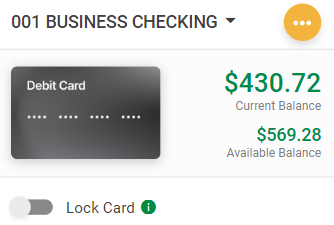
For additional information, click here.
Online Banking Conveniences
Journey Federal Credit Union loves to see your smiling face. But when you don't have time to visit us in person, how about visiting us online? Online banking can save you time. You'll no longer have to wait at an ATM to check your balance, and you can view your accounts anytime--not just during branch hours of operation. You'll be able to check your balance, view transaction records, transfer money between accounts, and communicate directly with Journey Federal Credit Union.
As long as you have access to the Internet, online banking allows you to stay connected from anywhere. It's especially convenient for members who aren't always in close proximity to the credit union--those who travel a lot or are away from home--maybe in college dorm rooms.
Online Banking Safety
Journey Federal Credit Union has years of experience helping members manage their money and protecting their members' privacy and safety, so security and confidentiality play a leading role in our online banking service. We have highly sophisticated encryption procedures in place to prevent unauthorized users from reading confidential information, and following some simple guidelines can also help ensure your safety.
How to play it safe:
- Choose strong passwords of six to eight characters with a combination of upper and lower case letters, numbers, and symbols and keep them to yourself.
- Change passwords frequently.
- Keep personal identification numbers (PINs) to yourself.
- Don't leave account numbers lying around where others can see them.
- Don't ignore security messages--your Internet screen will indicate whether or not you're operating in a secure environment. An "https"--"s" meaning secure--and a padlock indicate a secure connection.
- Install a personal firewall and antivirus software.
- Update antivirus definitions and system patches regularly.
FAQs
Online Banking Questions
- How do I sign up for online banking?
- What should I do if my online banking login fails?
- How do I log in to online banking?
Go to main navigation
